
|

|
Source : ct|23.04.08
< Tutorials Computer, Multimedia, Chinese

The freeware Gimp is a very known tool, used in creation and retouch of images. This remarkable tool can be notably used to realize drawings from photos. In the present tutoriel we will realize the drawing of a cup of coffee with GIMP.
1) Take a photo of a cup.

2) Open the photo of the cup with GIMP.
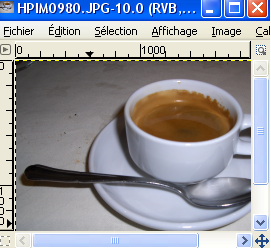
3) Apply the filter "Filters/Egdge-Detect/Difference of Gaussians" to the photo and give it a value round 30.
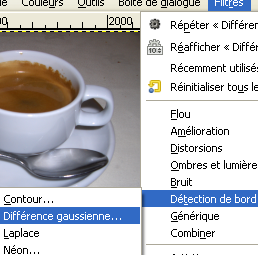
4) Apply "Colors/Desaturate".
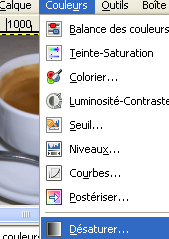
5) Rub out undesirable traces around the cup with the aid of : the eraser tool, the path tool ( draw the path, then do "Select/From Path") and the zoom (take care to not overflow on the cup).
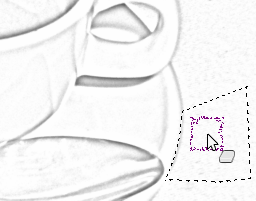
6) Open a new layer for the background and give him a plain colour (Layer/New Layer). In the layers box, slide the new layer under the layer containing the cup.
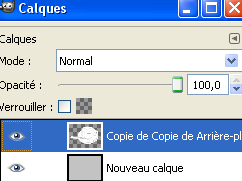
7) Save the complete project (format .xcf).
|
|
|
© http://turrier.fr (2007) |